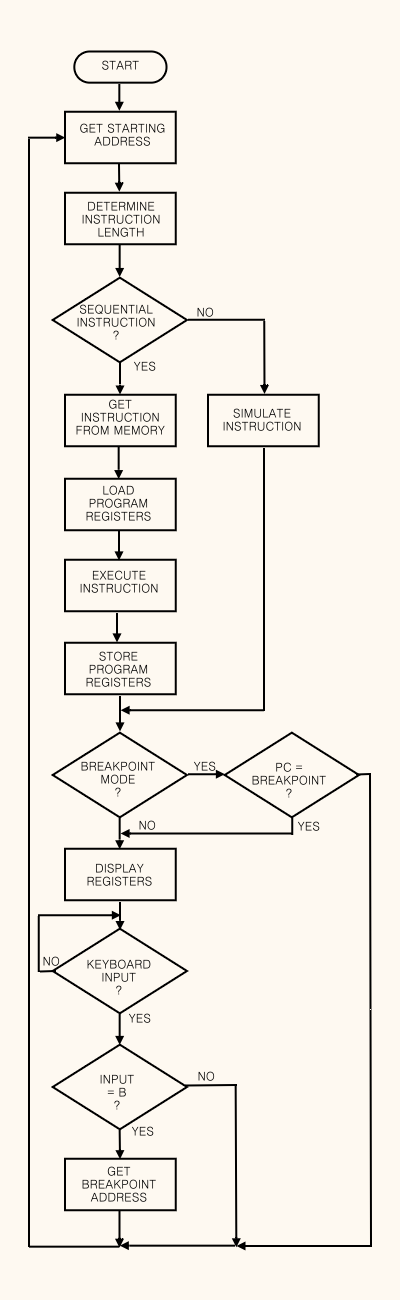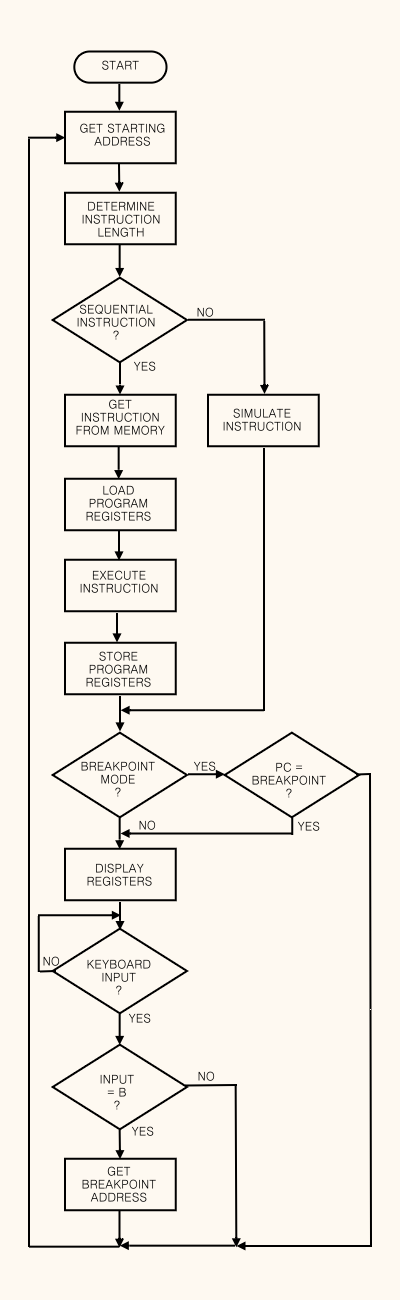|
The following article was printed in September 1977 of the magazine „Microcomputing".
|
Simulate an 8080 program on a 8080 CPU1.
|
|
|
Lee Stork
605 Harriet Ave.
Shoreview MN 55112
|
Try an
8080 Simulator
... valuable debugging technique
|
A simulator is undoubtedly a valuable tool in software troubleshooting, and Lee's article describes one for debugging 8080 code.
Now ...
who's going to write one for the 6800 or 6502?
Better yet, who's going to get busy and write a simulator for running (not debugging) 6800 code on an 8080 (and vice versa)?
I'm really surprised nobody has done it before.
If you stop and think about it, the idea makes a lot of sense.
Essentially you would have two machines!
The software running under the simulator would, of course, run slower, but in most cases this wouldn't be such a big deal
("most cases" being game
programs, right?). – John.
|
So that new program doesn't work.
I have found that debugging it usually takes longer than writing it.
If only I could see what is going on inside the computer, correcting a program would be a lot easier.
The simulator presented here does away with having to guess what is happening.
It allows me to single step through a program, and after each instruction, shows me all the internal registers in the microprocessor.
In addition, the program being executed can be run until a breakpoint address is reached.
A =1234 BC=5678
DE=9ABC HL=DEFO
PC=0123 SP=4567
01 1234
23 5678
45 9ABC
67 DEF0
89 1234
AB 5678
*CD 9ABC
EF DEF0
01 1234
23 5678
45 9ABC
67 DEF0
| |
Fig 1. Sample output of the simulator.
|
|
|
BIT
7 6 5 4 3 2 1 0
LXI B 0 0 0 0 0 0 0 1
LXI D 0 0 0 1 0 0 0 1
LXI H 0 0 1 0 0 0 0 1
LXI SP 0 0 1 1 0 0 0 1
| |
Table 1.
|
|
|
The Display
Written for use on an 8080, the display produced by the simulator is shown in
Fig. 1.
The first three lines show the contents of all the registers.
The first two hexadecimal digits after A = is the accumulator, and the next two is the flag register.
The first column of numbers is sequential memory bytes starting at six less than the current address of the program's PC register and continuing to PC + 5.
The asterisk marks the byte pointed to by PC and is the first byte of the next instruction to be executed.
The second column is stack locations, the first number being the last value pushed onto the stack.
A flowchart of the simulator is shown in
Fig. 3.
First the length of the instruction pointed to by the PC of the program must be determined.
If the instruction is sequential (not a jump, call, or return), it is loaded into the simulator.
The registers, with the exception of the PC, are loaded into the microprocessor, and the instruction executed.
Non-sequential instructions are not directly executed but are carried out by various software routines.
After completion of one instruction the registers are stored.
If in breakpoint mode, and the program count does not equal the breakpoint address, the simulator jumps back to the beginning and executes the next instruction.
Otherwise, the register contents are displayed and the simulator waits for a keyboard input before continuing.
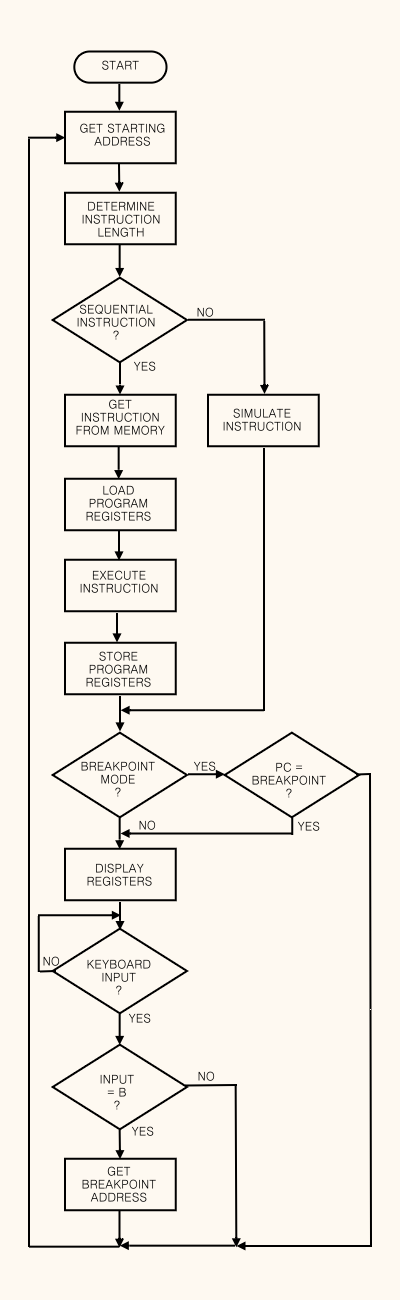 |
| Fig. 3. Flowchart of simulator program. |
The Program
A complete listing of the simulator is given in
Fig. 2.
It should be noted during this discussion that the simulator retains control by never loading the PC register with the actual PC value of the program under execution.
The program begins by calling the subroutine LOC, which inputs a four digit hexadecimal starting address from the keyboard.
The ASCII digits are converted to binary, and upon return the number is stored in HL.
Next a zero is stored in the breakpoint indicator, putting the simulator into single-step mode.
The data stored at the stack locations are shown in
Fig. 4.
Zeroes are also stored at INST and INST + 1, the reason for which will be explained later.
Steps 11 through 55 determine the length of the instruction to be executed.
As an example consider steps 19 through 20, which determine if the instruction is an LXI.
All four LXI instructions are shown in binary in
Table 1.
01E3 Stack 0,1 Breakpoint mode
01E5 Stack 2,3 Breakpoint address
01E7 Stack 4,5 Return address storage
01E9 Stack 6,7
01EB Stack 8,9 ASCII address (during DSPY)
01ED Stack 10,11 Register address (during DSPY)
01EF Stack 12,13 SP
01F1 Stack 14,15 PC
01F3 Stack 16,17 L,H
01F5 Stack 18,19 E,D
01F7 Stack 20,21 C,B
01F9 Stack 22,23 Flags,A
01FB Stack 24,2
|
|
Fig. 4. Listing of the data stored at the stack locations.
|
Note that with the exception of bits five and four all the instructions are the same and all combinations of bits five and four are used.
The ANI CF at 1D forces bits four and five to zero, causing all the LXI instructions to look like a LXI B.
The CPI 01 at 1F checks for an LXI B and a jump is taken if the compare is equal.
All the rest of the instructions in this group utilize this same method except the JC at 2F.
Prior to this step all the two and three-byte instructions less than C0 have been detected so at this point the instruction is one byte in length if it is less than C0.
Let's follow a two-byte instruction.
After detection a jump is made to TWOB.
TWOB retrieves the two bytes from the program, stores them in the simulator at INST + 1, and INST + 2 and updates HL which contains the program's PC value.
The program's new value of PC is stored and the rest of the register values are loaded into the microprocessor.
The simulator then falls through to the instruction retrieved from memory and executes it.
It also executes a NOP at INST.
Recall that zeroes were stored at INST and INST+ 1 earlier.
A three-byte instruction would use all three locations, and a one-byte would have two NOPs and the one-byte instruction.
Now that the instruction has been executed the internal registers must be stored.
But a quandry develops;
the only way to obtain the flags is to do a PUSH PSW which would dictate that the value of the stack pointer be stored and then changed first.
However, the only way to get this register value is to load HL with zero and do a DAD SP, which clears the carry flag causing its original state to be lost.
To get around this problem the state of the carry flag is checked by a JC at 125.
Either the flag is left cleared after the DAD SP if the JC is not executed, or it is reset after the double add.
Let's now go back and look at those non-sequential instructions.
All these instructions must be simulated since the PC cannot be loaded into the microprocessor.
The unconditional instructions are singled out first RST, CALL, JMP, and RET.
If the instruction is conditional, the simulator must determine whether to execute or skip it.
Bits three, four, and five of these instructions are the same for each condition, zero for JNZ, CNZ, RNZ, 001 for JZ, CZ, and RZ etc.
All but these three bits are zeroed out by the ANI 38 (hex) at 68.
Two RRCs are performed, and the results of the two shifts are added, leaving values of 0, 6, 12, ... 48 (decimal).
This value is added to a base address and the flags are loaded into the microprocessor.
A PCHL transfers control to the appropriate pair of jumps.
A "no-zero" would go to 78 where, if the condition is met, the JNZ is taken and the instruction executed.
Otherwise the following unconditional jump transfers control to the skip location.
Similar pairs of jumps check all the other possible conditions.
SKIP updates the PC, one for return and three for jumps and calls, and then proceeds to the breakpoint test.
At EXEC returns are first sorted out and handled separately;
for a jump or call the next value for PC is retrieved from the program and stored in the location containing the program's PC value.
A jump instruction proceeds to the storage routine while a call simulates stack action to store the return address.
The returns sorted out earlier also simulate the stack to obtain the next PC value.
A PCHL loads the value of HL and stores it in the location for PC.
An RST puts the call address in DE and then goes to the call routine to be handled like a call instruction.
At 138 a check is made to determine if the simulator is in breakpoint mode.
If it is, the previously stored breakpoint address is compared with the current PC value, and if not equal, the next instruction is executed.
If equal, or not in breakpoint mode, the DSPY routine is entered.
Here three ASCII characters are output to indicate register type;
then the CONV routine is called twice to output the register value in hex.
To output a CR after every second register pair the loop count in C is checked.
Each time it is an odd number the output character count is increased by one, causing a CR to be issued after the spaces.
After all the registers have been displayed the PC and stack values are output.
The series of POPs at 182 thru 184 load SP into DE and PC into HL.
These values are returned to the stack for storage.
At 187 the value of SP is pushed a second time and will be used during the display routine.
The PC value is decreased by six and C is loaded with the loop count.
At 18F the output process begins.
C is checked and when equal to six an asterisk is output to indicate the instruction to be executed next.
One line of output consists of two spaces or an asterisk and a space, the PC value, three spaces, the stack value, and a CR.
Finally the simulator waits for an input before continuing.
If the input character is a B, the simulator calls LOC to get the breakpoint address, and in either case jumps to NEXT to begin processing the next instruction.
Using the Simulator
To use the program start at location and input a four digit hex starting address.
The simulator then executes the first instruction and displays the result.
The display contains 15 lines, and since my TV typewriter has 16 lines (most systems will need a line feed) a CR returns the cursor to the top of the next page.
The simulator interprets the keyboard input as a signal to go ahead and execute the next instruction and output the results.
To go into breakpoint mode type a B followed by a four digit hex address.
The simulator will continue to execute instructions without display until it comes to the breakpoint address and then revert to single-step mode to display the registers and wait for an input.
Nearly every program must be tailored to the individual system on which it runs.
Most users will probably need a CR followed by a line feed to return the cursor or printhead to the beginning of the next line.
If this is the case with your system, increment the size of the constants in the MVI B instructions at 172, 1B8 and 1D8.
All the input and output routines are at the end of the program so you can easily incorporate other routines such as those used in a monitor, or change the I/O to octal format.
When using the simulator even in breakpoint mode remember the program is being executed at a much slower speed than if it were running alone.
Certain real-time applications such as routines with high speed peripherals may not operate properly.
Several times I've had a program work using the simulator but fail when run by itself.
Every time the problem has been traced to a defective memory chip.
When run at full speed as during a stack operation, the memory picked a bit;
but when the time between certain memory accesses was changed under the simulator, it worked.
I have found the simulator to be an invaluable troubleshooting tool and believe you will too.

| 1. |
The simulator will remain in the TPA at 0100.
Therefore the program to be examined cannot be moved into the TPA.
So it is more suitable to use a CP/M debugger (DDT, SID or ZSID).
 |
Scanned von
Werner Cirsovius
February 2014
© Microcomputing (kilobaud)