SPIROGRAPHIX
by Richard Cox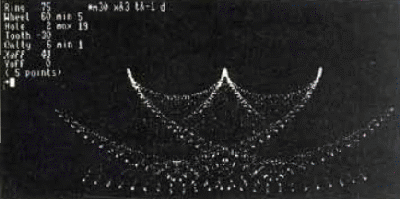
|
Im Magazin „8000 PLUS" wurde im Februar 1989 der folgende Artikel abgedruckt.
|
SPIROGRAPHIXby Richard Cox | 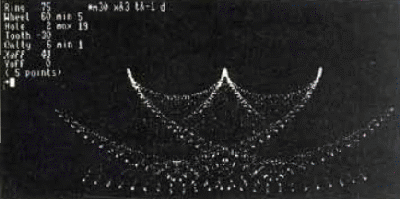 |
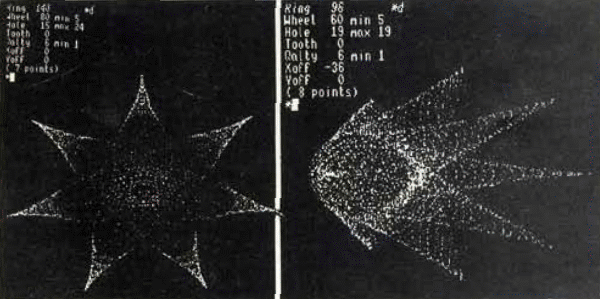
w48and [RETURN).
This changes the wheel to size 48 - notice the display has changed.
Now draw again with d, and the pattern will be different.
The ring size may also be changed in the same way, e.g. type r105 w60 cd (cd clears the screen before drawing).
c h1 w60 d h5 d.
t0 cd t1 d.
Changing the tooth rotates the pattern, as you can see.
c q6 d t8 q10 d and notice how the second pattern is denser.
Remember to set the quality back to 6 with q6.
c x0 d x1 d.
r96 w50 t5 h3 cd h4.
SYSTEM.
c, and draw a pattern with values of your choice (e.g. r96 w72 d).
Now type the following: m6 ht&1 d.
Watch what happens.
The program draws six more
 |
r75 w60 h2 to x-49 y0 cdand wait for the pattern to be drawn.
Now the multi command: m30 x&3 t&-1 d.
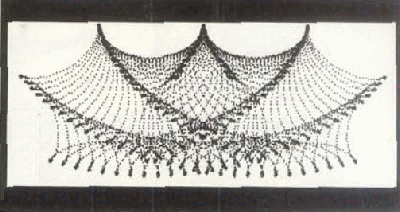
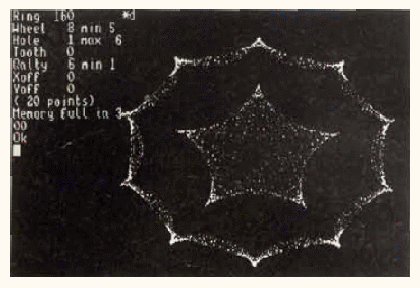
 |
 |
 |
| [BASIC-Listing] und [Assembler-Listing] |
HTML-Bearbeitung von
Werner Cirsovius
Dezember 2014
© 8000 PLUS