|
Im Magazin „8000 PLUS" wurde im Juni 1989 der folgende Artikel abgedruckt.
|
PLOT, DRAW AND CIRCLE ROUTINEby Lawrence Simons |
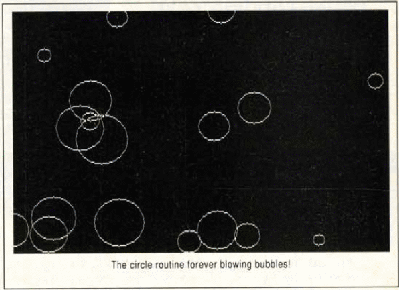
| Note the GOSUB 60000 in line 20. The rest of the section actually makes the bubbles. Lines 70 and 80 set up the integer variables and then calls the Circle routine. |
| The beginning of the Circle Routine itself. Line 60010 ensures that the routine is loaded directly beneath the operating system. You may like to delele this line in order to load the routine elsewhere. |
| The very guts of the routine. The data which must be typed in commas and all. Try setting the cursor keys to numerics by pressing ALT and RELAY |
| The same again and more. These are in fact the x$ which were read in lines 60051 and 60070. |
| Even more of the same again. Just keep typing, the results will be well worth the effort. |
| Last but not least...even more data. |
| [BASIC-Listing mit korrigierter Zeile 60080] und [Assembler-Listing] |
HTML-Bearbeitung von
Werner Cirsovius
Dezember 2014
© 8000 PLUS