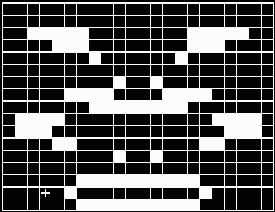
|
The following article was printed in December 1988 of the magazine „8000 PLUS".
|
GRAPHICS GENERATORby John Bilton |
F and E fill and empty squares.
'S' prints your design and 'D' prints DATA followed by the numbers required to form the character.
10 odd$=CHR$(27)+"L"+CHR$(15)+CHR$(0) 20 even$=odd$ 30 FOR j%=l to 32:READ d%:odd$=odd$+CHR$(d%):even$=even$+CHR$(d%):NEXT j% 40 DATA (nos. in the first data statement) 50 FOR j%=1 to 32 : READ d% : NEXT j% 60 DATA (nos. in the second statement) 70 LPRINT odd$; CHR$(27)+"J"+CHR$(2)+CHR$(13); even$This works for a graphic two characters wide. Do wider designs in parts. For a three double-characters width graphic, replace the '32' in lines 30 and 50 above by 96. The first
DATA Statement in the above would hold the first lines of numbers together from each DATA statement for the three parts of the graphic as determined by the listing below.
The second would hold the three second lines of numbers put together.
>oc 27,76,32, followed by the numbers of the first line.
On the next line >oc 27,74,2,13 then on the next oc 27,76,32, and the second lot of numbers.
For a three double-characters width graphic, replace the 32s by 96s;
run the figures from the first three lines of the DATA Statements together for the first Protext line of codes, and the three second lines together for the second.
>oc' is [SHIFT][ALT]X; precede all digits by [ALT].
Build up large graphics line by line.
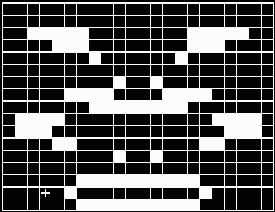
|
 |
 |
 |
 |
 |
| [BASIC listing] and [assembler listing] |
HTML customization by
Werner Cirsovius
December 2004
© 8000 PLUS