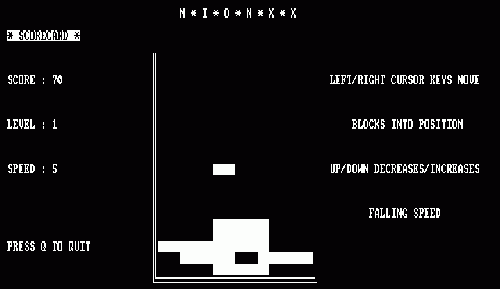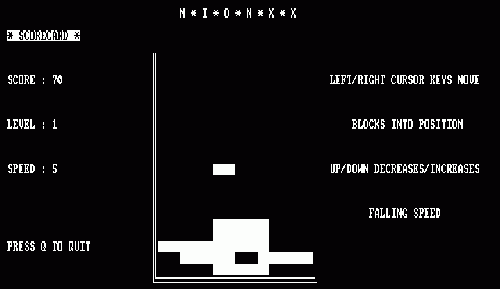|
This first section of this program accomplishes three tasks:
it disables the STOP key, clears the screen and finally defines the sizes of the blocks
|
|
This section draws the box that the blocks fall into and provides the on-screen instructions.
Lines 150 and 160 print the current score and level
|
|
This section of the program accepts your input which, in the case of this game, comes from the cursor keys.
It responds to this input by moving the blocks from side to side and increases or decreases the speed.
Pressing 'Q' will end the program
|
|
Lines 250 to 270 calculate the score and level.
And lines 290 onwards work out if you have completed a level and, eventually, the game.
|
|